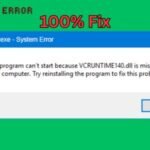Error Code 0x8024500C is a common Windows Update issue that prevents you from installing or updating apps from the Microsoft Store. This error typically occurs due to corrupted system files, network problems, or Windows Update service failures.
Why Does Error 0x8024500C Happen?
✔ Corrupted Windows Update cache
✔ Network connectivity issues
✔ Problems with Windows Update services
✔ Conflicts with third-party apps
✔ Damaged system files
How to Fix Error Code 0x8024500C
Fix 1: Restart Windows Update Services
- Press Windows + R, type
services.msc, and press Enter. - Find and right-click these services:
- Windows Update
- Background Intelligent Transfer Service (BITS)
- Select Restart for each.
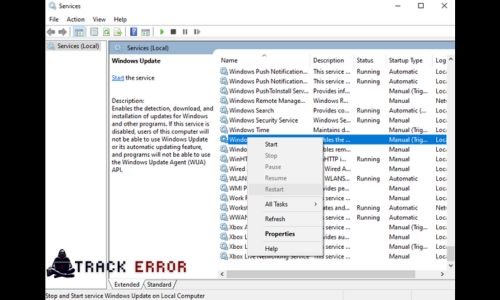
- Try updating or installing apps again.
Fix 2: Run Windows Update Troubleshooter
- Go to Settings > Update & Security > Troubleshoot.
- Click Windows Update > Run the troubleshooter.
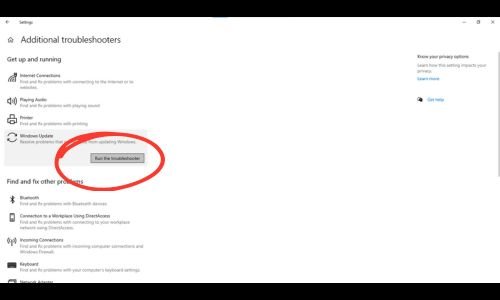
- Apply any recommended fixes.
Fix 3: Clear Windows Update Cache
- Open Command Prompt as Administrator.
- Run these commands one by one:
net stop wuauserv
net stop cryptSvc
net stop bits
net stop msiserver
ren C:\Windows\SoftwareDistribution SoftwareDistribution.old
ren C:\Windows\System32\catroot2 catroot2.old
net start wuauserv
net start cryptSvc
net start bits
net start msiserver

- Restart your PC and check for updates.
Fix 4: Reset Microsoft Store Cache
- Press Windows + R, type
wsreset.exe, and press Enter. - Wait for the Microsoft Store to reset and reopen.
- Try installing or updating apps again.
Fix 5: Check Network & Disable Proxy/VPN
- Ensure your internet connection is stable.
- Disable VPN or proxy temporarily.
- Go to Settings > Network & Internet > Proxy and turn off “Use a proxy server”.
Fix 6: Repair System Files (SFC & DISM Scan)
- Open Command Prompt as Admin.
sfc /scannow
- After completion, run:
DISM/Online/Cleanup-Image /RestoreHealth
- Restart your PC and try updating again.
Fix 7: Manually Install Updates
If automatic updates fail, download the latest update from the Microsoft Update Catalog and install it manually.
How to Fix Windows 10 Update Error 0x80080008
Final Thoughts
Error Code 0x8024500C can be frustrating, but these solutions should help you fix it quickly. Start with basic fixes like restarting services or clearing caches before moving to advanced repairs.
Still having trouble? Leave a comment below for more help!
Good Luck …! 😀