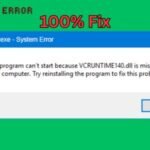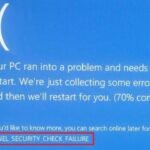Are you seeing the api-ms-win-crt-runtime-l1-1-0.dll is missing error on your Windows PC? This common issue usually occurs when trying to run certain applications or games. Don’t worry—this guide will help you fix it quickly with simple, step-by-step solutions.
What Causes the api-ms-win-crt-runtime-l1-1-0.dll Error?
This error happens when your system is missing a critical Windows file related to the Microsoft Visual C++ Redistributable package. Common causes include:
- Corrupted or outdated Windows files
- Missing Windows updates
- A faulty Microsoft Visual C++ Redistributable installation
- Malware or system file damage
6 Easy Ways to Fix the api-ms-win-crt-runtime-l1-1-0.dll Error
1. Install the Latest Windows Updates
Microsoft often releases fixes for system file errors. To update Windows:
- Press Windows + I to open Settings.
- Go to Update & Security > Windows Update.
- Click Check for updates and install any available updates.
- Restart your PC and check if the error is resolved.
2. Install Microsoft Visual C++ Redistributable
Since this DLL file is part of the Visual C++ package, reinstalling it can help:
- Download the latest Microsoft Visual C++ Redistributable from Microsoft’s official site.
- Run the installer and follow the on-screen steps.
- Restart your computer.
3. Run the System File Checker (SFC Scan)
Windows has a built-in tool to repair corrupted system files:
- Open Command Prompt as Administrator (search for “cmd,” right-click, and select Run as administrator).
- Type
sfc/scannowand press Enter. - Wait for the scan to complete, then restart your PC.
4. Reinstall the Problematic Application
If the error appears when opening a specific app:
- Uninstall the application from Control Panel > Programs > Uninstall a program.
- Download the latest version from the official website and reinstall it.
5. Perform a Clean Boot (For Software Conflicts)
Sometimes, background programs interfere with system files. To perform a clean boot:
- Press Windows + R, type
msconfig, and hit Enter. - Go to the Services tab, check Hide all Microsoft services, then click Disable all.
- Switch to the Startup tab and click Open Task Manager.
- Disable all startup items, restart your PC, and check if the error persists.
6. Manually Download the DLL File (Last Resort)
⚠️ Warning: Downloading DLLs from untrusted sites can be risky. Only use this method if other fixes fail.
- Visit a trusted DLL provider like DLL-files.com.
- Download the api-ms_win-crt-runtime-l1-1-0.dll file.
- Place it in the application’s folder or
C:\Windows\System32. - Restart your PC.
How to Fix the “EMP.dll Not Found Error
Final Thoughts
The api-ms-win-crt-runtime-l1-1-0.dll error is usually easy to fix by updating Windows, reinstalling Visual C++, or running an SFC scan. Avoid downloading DLLs from random websites to prevent malware risks.
If none of these solutions work, consider repairing your Windows installation or seeking professional help.
FAQ
Q: Is the api-ms-win-crt-runtime-l1-1-0.dll error a virus?
A: Not usually, but malware can sometimes corrupt system files. Run a scan with Windows Defender or Malwarebytes.
Q: Can I fix this error without reinstalling Windows?
A: Yes! Most cases are resolved with updates or Visual C++ reinstalls.
Q: Why does this error appear after a Windows update?
A: Sometimes updates cause compatibility issues. Reinstalling Visual C++ usually helps.